Last Updated on August 2, 2024 by Alexx
This pocket-sized full-frame camera punches well above its weight (literally), and it’s got some seriously impressive workflow features that make it ideal for content creators on the road. This LUMIX S9 review tells you why you should consider adding it to your travel camera kit.
One of the downsides of being a travel content creator is that your kit is often limited by weight restrictions and/or practicality.

No one wants to lug around 10kgs worth of cumbersome camera gear when you’re exploring busy cities from sunrise til well after sunset, or get pinged by RyanAir for exceeding their measly cabin baggage allowance.
Luckily for us, phone cameras these days are brilliant…
Until you get the dreaded ‘iPhone Storage Full’ message while you’re shooting an epic sunset up Shibuya SKY. Or until your battery dies half-way through a day hike, leaving you without a way to take photos, check maps or contact anyone in an emergency. Or you get an opportunity with a dream client but are worried your phone photos won’t cut it.
As a full-time creator who lives out of my suitcase for most of the year, I’m on a constant mission to fill my camera bag with gear that strikes the perfect balance between portability and professional output, and if a piece of my kit can save time in the content creation process then that’s a huge bonus.
So I was pretty stoked when I heard about the LUMIX S9.

Launched in May 2024, this small-but-mighty mirrorless camera is a total game changer for travel content creators.
With a 24.2MP full-frame sensor, 6K open gate video at 30fps or 4K video at 60fps, and the ability to install real-time LUTs onto the camera with one-button access while you’re out shooting, you’re getting top-quality photos and videos and speeding up your whole content creation workflow, with a camera that’s just 486g (body + battery).
If you’re new to cameras and those terms mean nothing to you, here’s a translation: The LUMIX S9 lets you shoot epic photos and videos using in-camera filters, transfer content to your phone in seconds, and post it on social with no colour-grading needed. CRAZY 🤯

It’s not the best camera in the world, you’re always going to have compromises in a compact body at a fairly affordable price point, but overall the LUMIX S9 is a brilliant option for content creators looking for a travel-friendly camera that streamlines your workflow.
Here’s a detailed review of the LUMIX S9’s features, flaws, who it’s best for (and who it’s not good for), and some quick comparisons with its competitors.
Disclaimer: I’m not a technical photographer or a long-time camera expert, so if you’re looking for an in-depth review of the LUMIX S9 specs please check out Richard Wong, Master of Camera or Julia Trotti on YouTube.

Glossary of camera jargon
If you’re new to the world of camera specs, there are some terms I use in this blog post that you might not be aware of yet, so here’s a quick glossary:
- Full-frame: This means the camera has a full-frame sensor, the same size as a 35mm film frame, rather than a crop sensor (like APS-C or Micro Four Thirds). Bigger sensors capture more detail and perform better in low light conditions.
- Mirrorless: A type of digital camera that doesn’t have a mirror in the camera body, like you’d find in a DSLR camera. Mirrorless cameras are generally lighter and more compact than DSLRs for this reason (so they’re perfect for travel).
- 6K, 4K video: 6K and 4K refer to video resolution. 6K video has around 6000 pixels across the longest axis, 4K has around 4000 pixels across the longest axis. Higher resolution means more detail and sharper images, but also means higher file sizes.
- Open gate video: Open gate video recording means the camera uses the entire sensor area to capture video in this mode, without any pesky cropping that hampers resolution if you’re using a single video for various platforms with different aspect ratios. More on this one below.
- LUTs: LUTs (Look-Up Tables) are basically a set of instructions that change the colour and tone of your video footage, kind of like a filter. More on these below too.
- L-mount: The ‘mount’ of a camera refers to the part that joins the camera’s body and the changeable lens. Different cameras have different mounts, so you can’t necessarily use the same lens with different cameras. The LUMIX S9 uses the L-mount.

A quick summary of the LUMIX S9
If you’re just wanting to quick list of the LUMIX S9 pros and cons, I’ve got you! Here you go ⬇️
✅ Pros of the LUMIX S9
- Real-time LUTs save SO MUCH TIME and speed up social media workflow
- Open gate video offers ultimate flexibility if you need to use your footage for different platforms
- Full-frame 24.2MP sensor means excellent quality even in low light
- Lightweight and compact body
- Chargeable with USB-C
- Affordable for the specs it offers
- Wide range of L-mount lenses from Panasonic, Sigma & Leica

❌ Cons of the LUMIX S9
- Single SD card slot
- No electronic viewfinder
- Not many compact lens options
- Lacks heat management which limits video recording to 15 minutes per clip (not an issue for most travel creators, but might be a problem if you vlog with extended talking head shots)

LUMIX S9 review: Why this is a brilliant camera for travel content creators
Real-time LUTs
The key feature that makes the LUMIX S9 the ideal camera for creators is the ability to use real-time LUTs while shooting, not only to visualise your footage with your preferred editing style in mind, but to have this actually baked into the file itself, allowing you to skip colour grading and post-processing altogether if you want to.
So how the heck does this work?
The first step is setting up the LUTs you want stored on your camera.
The S9 can hold up to 39 LUTs, so you can create or find a range of LUTs to suit your style and then you’ve got plenty of options to choose from for a variety of shooting conditions.

You can find ready-to-install LUTs from other creators on the LUMIX Lab app, or you can create your own in the app and transfer it to your camera. Just import a sample photo or video, make the changes you want in the light, colour, HSL, tone curve and other panels, create a LUT and transfer it to your camera.
Once you’ve got LUTs in your camera, when you’re out shooting you can hit the LUT button and scroll through your saved LUTs to find the one you want to use. When you transfer your content to your phone, the LUT you selected will already be applied and you won’t need to make any further edits (unless you want to).
That might sound a bit confusing if you’re new to cameras, but the impact on your workflow can be HUGE.
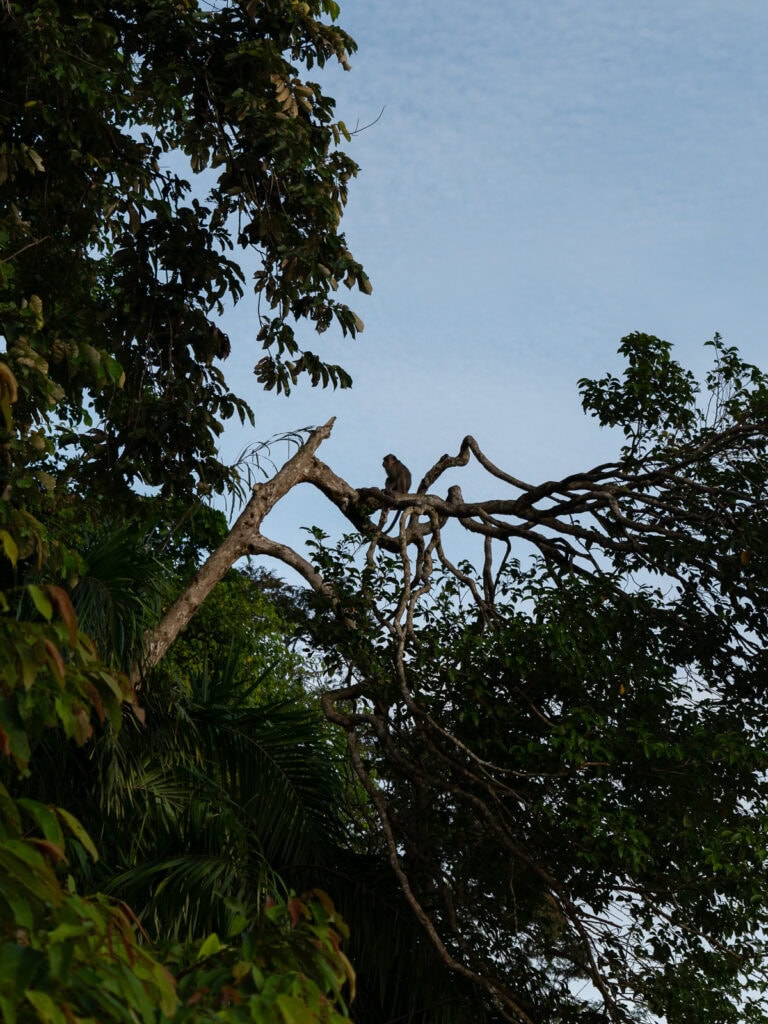
Most travel content creators edit their photos and videos before sharing their content on social media, and that process usually looks like this:
Capture content on phone or camera → Import to an editing app or programme → Make your desired edits → Export → Post on social
With LUMIX’s real-time LUTs, the process looks like this:
Choose a LUT while shooting → Transfer your photos and videos to your phone using the LUMIX Lab app → Post on social
And if you still want flexibility to edit your raw files from scratch, you can do both! Make sure you’re shooting in raw + jpg mode and you’ll get the LUT-applied jpgs for immediate sharing, as well as full raw files for post-processing when you have time.

Real-time LUTs won’t always nail the final look you want to achieve, but they are particularly helpful if you want to:
- Quickly share content on Reels, Stories or TikTok
- Get the basic look of your content right, before finalising your edits in post
- Counteract annoying conditions like lighting, tint, colour etc. across all your content at the time of shooting, instead of having to edit each file separately
An example of that last one was when I was at the Orangutan Rehabilitation Centre in Malaysian Borneo, the nursery viewing room green tint over the windows, and it was too strong to correct by altering my white balance in camera.
I quickly took a video, transferred it to my phone, used it to create a LUT that counteracted the green tint and made the colours look more natural, and transferred the LUT to my camera.
All up that took me about 60 seconds, and then for the next hour I could photograph these cuties without having to edit every photo and video separately to get them ready for social. Too easy!


I’ll be putting together a more in-depth guide on using real-time LUTs for content creators, so if you have any questions about this please let me know in the comments and I’ll try and answer them in that post.
Open gate video
Open gate video is super beneficial if you’re shooting for various platforms, e.g. needing to make a YouTube video as well as content for Instagram or TikTok.
This is because it uses the whole sensor to capture information, rather than automatically cropping it to 16:9 like typical cameras, giving you higher resolution clips for all your crops, plus more crop options (or what I like to call croptions, LUMIX marketing you’re welcome for that one).

Here are some numbers to explain what this means, with a visual explanation below if that’s how your brain works.
The LUMIX S9 offers 6K open gate video, which means it captures a full 6K 3:2 video when using this setting (the exact resolution is 5952×3968). If you took a landscape video in 6K open gate and cropped for social after, the maximum resolutions for:
- 16:9 would be 5952×3348
- 9:16 would be 2232×3968
You also get more room to play with here in terms of your croptions (will this term stick? only time will tell), your 16:9 crop has 620 extra pixels for you to choose the exact framing you want, and if you’re cropping 9:16 for vertical video you’ve got plenty of flexibility to select the ideal frame.
Most cameras around this price point offer 4K video without open gate, exact resolutions of the output might differ depending on the sensor but are generally around 3840×2160. This means that if you shot a landscape clip and wanted to crop it for vertical video too, your maximum resolutions for:
- 16:9 would be 3840×2160, with no flexibility to move the frame without cutting resolution
- 9:16 would be 1215×2160
That’s a drastic difference in maximum resolution for the 9:16 aspect ratio, which is what you’d use for vertical video like Reels, TikTok and YouTube Shorts.
And for those of you with visual brains, here’s a visualisation of the S9 sensor using open gate:

- Open gate video captures the full 3:2 green rectangle, the lines all around the outside
- The yellow rectangle shows the 16:9 crop, and you can see that there’s extra space above and below to move the frame if you wish, e.g. if you wanted more sky in your shot
- The pink rectangle shows the 9:16 vertical crop, and you can see that the extra space above and below the yellow 16:9 rectangle means you’ve got more pixels to play with vs. a non-open gate camera (which would only give you the yellow rectangle)
I know that’s a lot of numbers which might not mean much if you’re new to cameras, but again let me know any questions in the comments and I’ll answer them if I can.
It’s worth noting that best practice for social media videos is to compress your videos to suit the platforms recommended resolution (e.g. 1080×1920 for Instagram Reels), but shooting in the highest resolution possible before sharing means you’ll capture more detail and have more flexibility to crop the scene.

General video & photo capabilities
This side of things is a bit beyond my technical knowledge, but here’s a quick rundown of the S9’s specs:
- 6K open gate at 30p
- 4K open gate at 30p
- 4K 16:9 at 60p
- Slow motion in FHD at 180p
- Phase Hybrid autofocus which guarantees sharp photos and videos
- Human, animal, car and motorcycle detection
- 5-axis sensor shift stabilisation which keeps handheld shots steady
- 96MP High Resolution Mode that shoots multiple images consecutively and combines then into an ultra-high res file
- Hybrid Zoom for photos which extends the zoom range of the camera, letting you shoot up to 3x your lens’ focal length. If you shoot in raw + jpg then the raw will stay as the full image (without Hybrid Zoom) so you can crop it to how you want while editing, and your jpg will be the Hybrid Zoomed version for easy social sharing.
- Hybrid Zoom for videos, which does the same thing except that the Hybrid Zoomed version is what you’ll get in the final file (you won’t have a file with the unzoomed version)

Lots of L-mount lenses to choose from
The LUMIX S9 uses a Leica L-mount, the only full frame mount that is an alliance of brands (Panasonic, Sigma and Leica) which means more competition and a wider selection of lenses.
At the time of writing (July 2024), there are 88 L-mount lenses to choose from to build your ideal kit.
You can see a full list of the lens options here >
The ultimate two-lens set up with the S9 if you want to cover all your bases would be the 14-28mm f/4-5.6 and the 28-200mm f/4-7.1, they are 345g and 413g respectively so the camera + two lenses would come to less than 1.3kg all up.
There is also a very exciting LUMIX lens coming soon which I think will be ideal for travel content creators, it’s an 18-40mm f/4.5-6.3 compact lens, which covers a decent focal length range without being bulky or heavy. The lens was announced with the S9 but there’s no confirmed launch date yet, hopefully we’ll see it by the end of 2024.

Lightweight body with a full-frame sensor
The S9 is very light for a full-frame camera, coming in at only 486g with the body and battery, making it ideal for carrying around during your adventures.
Unfortunately the L-mount compact lens options are fairly minimal, so you’ll add a few hundred grams on with a lens, but it’s still lighter than a camera + lens combo of bigger full-frames like the LUMIX S5ii, Canon R6 Mark II or Sony A7III, and significantly lighter than DSLRs.

Easy to charge
You can charge the LUMIX S9 with a USB-C cable, no need to pack a separate charger and specific cable.
Most new cameras have this feature these days, but if you’re tossing up between the S9 vs. buying a second-hand camera, this is something you’ll want to consider.
TECH TIP: I travel with the OneWorld 135 universal adapter, a few USB-C cords and a USB-A cord, and this compact charging kit can charge my laptop, phone, S9, GoPro, drone, headphones, keyboard, mouse and Kindle.

Choose an on-brand colour
If you take your brand colours seriously, and your brand uses olive green, dark blue, crimson red or black, you can get an S9 to match.
Affordable for a full-frame camera
The S9 boasts seriously impressive specs for its size and gives you excellent bang for your buck, particularly if social video is a top priority for you.
There are cheaper cameras out there, but most of them require compromises in the form of sensor size, limited croptions (still trying to make it happen) and/or portability.
Also if you think you’ll use the real-time LUT feature like I do, you could literally shave hours off your content workflow after a trip. And when you’re self-employed as a travel content creator, time really is money!
Check current prices for the S9 >>

Recommended accessory for the LUMIX S9: Small Rig L-shape grip
The SmallRig S9 L-shape grip is a lightweight aluminium ergonomic grip, making the camera more comfortable to hold and easier to control.
It’s an additional cost on top of the camera but absolutely worth it for long days of exploring with your camera in hand.

And the not-so-great things about the LUMIX S9
While the S9’s compact form factor and workflow benefits make it particularly appealing for travel content creators, there are some limitations which need to be mentioned.
No EVF
The S9 doesn’t have an electronic viewfinder, so you’ve only got the LCD screen for composing your shots.
The LCD is a free-angle tilting touchscreen so it’s handy for awkward angles, vlogging or self-photography, and if you’re looking at the S9 as an upgrade from smartphone photography then the lack of EVF probably isn’t going to matter to you.
But if you’re a keen photographer and are used to looking through a viewfinder to set up your shots, no EVF (and no hot-shoe to mount an external one) might be a dealbreaker.

Video length limits
With such a small body for the tech squeezed inside, one notable omission in the S9 is heat management, which means video recording times are limited to avoid overheating.
The limits are:
- 10 minutes in 6K
- 15 minutes in 4K
- 20 minutes in FHD
If you’re vlogging with long talking head clips then this might impact you, but for most travel content creators it’s probably not an issue.

Single SD card slot
Most bigger cameras offer dual SD card slots, which let you shoot to your heart’s content on busy photography days without running out of space.
This is another casualty of the compactness of the camera unfortunately, I’d recommend getting a big SD card to make the most of the sole slot.

Most L-mount lenses are bulky
Perhaps the biggest issue with the S9 for travel content creators, there are limited L-mount lenses available that compliment the lightweight camera body, are affordable, and cover a decent focal length range to make the most of your kit weight.
This is hopefully going to be remedied in the coming months when they release the 18-40mm compact lens later in 2024, this is a really versatile lens and should be small enough to nicely match the S9.

What type of creator is the LUMIX S9 good for?
The LUMIX S9 is a fantastic option for travel content creators who are:
- Travelling without a laptop and need to be able to edit and share photos just using their phone
- Keen to give travel videography a go without splurging too much on their first camera
- Focusing on short-form video but need better quality content than their phone can provide
- Shooting UGC photo/video for brands and want a lightweight camera that offers professional-grade outputs
- Short on time and want to speed up (or cut out) their post-processing workflow
- Needing high quality content without too much weight and bulk to carry while travelling

And what type of creators might not suit the LUMIX S9?
But for some creators, the drawbacks of the S9 might be too major. It’s probably not the perfect camera for you if you’re:
- Shooting long video clips, like a face-to-camera vlogs, due to the 10/15/20 minute video length limits (for 6K/4K/FHD)
- Going to be doing a lot of post-processing before sharing any content, this probably makes the real-time LUTs obsolete and these are a key feature of the S9
- A photo-first creator that needs an electronic viewfinder
- Extremely limited on luggage space and weight but need a versatile lens, at least until the compact 18-40mm comes out later in the year

LUMIX S9 alternatives
The S9 is kind of in a league of its own when you consider the compactness, target market and specs, but here are a few other cameras that offer something similar.
LUMIX S5ii
One of the major S9 alternatives is the LUMIX S5ii, which is pretty much the S9’s older brother!
The S5ii has the same sensor and many of the same photo and video capabilities, with some extras like a hot shoe for external flash, an electronic viewfinder, a headphone port, dual SD slots, a mechanical shutter, heat management that means the recording limits are longer, and weather sealing. It’s bigger and heavier though, 740g for the body and battery.
The S5ii has the real-time LUT feature too, though it sits in the settings menu (rather than having its own button). You can only load 10 LUTs to your camera at the moment, not 39 like the S9, but there is an upgrade coming that’ll give the S5ii the same LUT storage capacity (plus compatibility with the LUMIX Lab app).
If you’re looking for a powerful camera for both photos and videos, you want the real-time LUT feature, and you don’t mind the weight, the S5ii isn’t too much of a step up in price and might be worth considering.

Sony ZV-E1
The Sony ZV-E1 is another compact full frame camera, but it’s particularly designed for vloggers. The size is almost exactly the same, with the ZV-E1 coming in at 483g, vs. the LUMIX S9’s 486g.
The ZV-E1 has some vlogger-focused benefits like a product showcase mode for product reviews, external flash compatibility, a headphone port and a higher maximum video bit rate.
But the LUMIX S9 still has some major wins over the ZV-E1, like a better sensor (24MP vs. the ZV-E1’s 12MP), 6K open gate video (vs. ZV-E1’s 4K with no open gate), high resolution photo mode for 96MP photos, and of course the real-time LUT function.

Sony A7III
Sony’s A7III sits in a similar price range as the S9, but it’s more of a traditional camera, sitting at 650g and with a bigger body.
The A7III has a 24MP sensor similar to the S9, with the added bonuses of an EVF, a hot shoe to connect an external flash, dual SD card slots and a weather-sealed body, but it only does 4K video (no open gate), the LCD only tilts rather than flips right out, and again there’s no real-time LUTs.

Nikon Z5
Nikon’s affordable full frame camera, the Nikon Z5, is another traditional camera at a similar price to the S9.
In a 675g body you get the features that didn’t fit into the S9, like the viewfinder, hot shoe, dual SD cards and weather sealing, but the LUMIX S9 beats it in terms of focus points, continuous shooting rate in burst mode, video resolution, open gate, rotating LCD, and (say it with me) the real-time LUTs.
Canon R8
Canon’s R8 is an interesting one, because it fits many of the features the S9 lacks, while being a little lighter.
Weighing in at 461g, it’s got a hot shoe, viewfinder and environmental sealing, and it offers 6K video downsampled to 4K at 60p, but it has sub-bar battery life, there’s no in-body stabilisation, and, you guessed it, no real-time LUTs.

LUMIX G9ii
The newer version of my current main camera, the LUMIX G9ii is a Micro Four Thirds (M43) camera lacks the workflow benefits of real-time LUTs and takes up more space, but if you’re shooting active adventures or wildlife, it’s probably your best option.
It’s got a 25.2MP Micro Four Thirds sensor, incredible stabilisation and auto tracking, it can shoot up to 75fps in high speed burst, and it has all the extras you might need, like an EVF, hot shoe, headphone port, etc. With M43 LUMIX cameras you get access to loads of really compact lenses too, ideal for travel.
It’ll get the upgrade to hold real-time LUTs and compatibility with LUMIX Lab in an update soon too.
I honestly LOVE my LUMIX G9 (the older version), and the G9ii is just that but with lots of upgrades!

My final thoughts about the LUMIX S9
I wanted to give the LUMIX S9 a decent test run in different environments before sharing my thoughts. I’ve had it for two months now, it’s been to five countries with me so far, and I’ve spent enough time shooting to know what I love and what I don’t love about it.
What I love about it
Overall, it’s a major time-saving addition to my camera bag, and it significantly helps me with my social content workflow while also offering better quality shots and videos than my previous second shooter, the LUMIX GX85. I like travelling with two cameras, it saves me having to change lenses while out and about.
I’m using the S9 a lot for getting destination video content, particularly for brand work where actual video quality is super important, and for top quality hero clips for Reels with minimal need for post-processing. Real-time LUTs are brilliant for this, I find that I’m using the video straight from the camera with no additional edits most times.

I’m also using the real-time LUTs for photos, at the end of a content day I transfer the jpgs (with the LUTs applied) to my phone, and I can use them for stories immediately.
This is a HUGE win for me, prior to the S9 I was either only sharing phone content on stories, or getting wayyyy behind on stories because I needed to wait to edit my camera photos on Lightroom on my laptop, which I generally only do during my dedicated desk-time once a month or so.
Where it loses out for me
In saying that though, if I need to capture a short clip for lo-fi content (like BTS, TikTok ‘day in my life’, selfie videos etc.) then I find my iPhone 15 Pro Max is still my go-to for reducing the need to transfer and manage files.

And if I’m somewhere with magical landscapes or where I need to capture a super wide shot for social without too much concern about image quality, my phone’s small sensor but ultra-wide view still beats my S9’s full-frame sensor with the 20-60mm lens, it’s just not wide enough for some scenes I shoot. If I had an ultra-wide lens I’m sure this wouldn’t be the case though!
Aaaand the lack of EVF is something that would stop it from being my first shooter, I’m blind 🤓 and find it much easier to set up a shot and check the photo afterwards with a viewfinder rather than on an LCD screen.

My dilemma
As one of the two cameras I travel with, the S9 brings some brilliant benefits and I’m excited to continue using it, but it’s not taking the top spot away from my much-loved LUMIX G9.
My main dilemma right now is how to maximise my travel photography kit while I have two cameras with different lens mounts.
Currently I’m travelling with my G9 and two lenses, the Panasonic Leica 8-18mm f/2.8-4 (16-36mm full frame equivalent) and the Panasonic Leica 12-60mm f/2.8-4 (24-120mm full frame equivalent), giving me a focal length range of 16-120mm in full frame terms.

Then I’ve also got my LUMIX S9 with the 20-60mm, not wide enough for me to drop my 8-18mm M4/3 lens and not long enough for me to drop my 12-60mm M4/3 lens.
I do think the 18-40mm lens will be the big decider for me. With the 18-40mm, the S9 will cover most of the range of my current G9 + 8-18mm (16-35 FF equivalent) in a significantly smaller and lighter package, so if I find that it’s wide enough for me then I might be able to drop the 8-18mm as well as the current 20-60mm on the S9 and claw back some camera bag space.

If the 18-40mm isn’t quite right, or if it’s not out by the end of the year, I’d consider the 14-28mm for the S9 to replace my wide angle lens, or the ultra-versatile 28-200mm for the S9 to replace (+ almost double the focal length of) my zoom lens on the G9, buuut neither of these are cheap.
The other thing constantly on my mind is that travelling with two different mounts means I always have to have both cameras on me, I can’t just downsize to one camera with both lenses for a day trip.
So with that in mind, do I stick with one full frame camera and one Micro Four Thirds camera like I have now, or do I bite the bullet and swap my G9 out for an S5ii and step both feet firmly into the full frame world?
I have no answer for this yet, but I’ll update you once I decide what to do!

I hope this LUMIX S9 review has answered your questions about the camera, and helped you figure out if it’s the right option for you as a travel content creator.
If you have any other questions let me know in the comments, and you can find more in-depth, technical reviews at these links:
- Richard Wong on YouTube
- Julia Trotti on YouTube
- PetaPixel on YouTube or their website
- Master of Camera on YouTube
MY GO-TO TRAVEL PLANNING RESOURCES
Flights ✈️ I use Skyscanner to find the best flights for my trip and then I’ll always book direct with the airline to protect myself from having to deal with dodgy third parties if anything goes wrong.
Trains 🚂 If I’m travelling through Europe, I try to travel by train wherever possible! For an extended trip (2+ weeks) I’ll calculate if a Eurail Pass is worth it, or I’ll book point-to-point tickets through RailEurope or the local train operator.
Accommodation 🛎️ I book almost all of my accommodation through booking.com, they have a user-friendly website + app and many of their options are free cancellation, easily cancelled with a simple click of a button.
Activities 🗽I use GetYourGuide, Klook and Viator to look for activities in the places I visit, or I just Google ‘things to do in [city]’! P.S. If you book anything on Klook you can use the promocode FINDINGALEXXKLOOK to get 10% off
Travel cards 💳 I’m a Wise gal through and through, they’ve been my chosen travel card for more than five years now. You can easily top up your card from your bank account or through Apple Pay, convert your money to local currency, and spend money with minimal fees and the best exchange rates around.
Travel insurance 🩺 I use Cover-More NZ travel insurance for my own trips, I have a comprehensive policy and I’ve only had good experiences with them. Cover-More also has an Australian company, but if you’re from elsewhere then two popular insurance options for global travellers are SafetyWing (cheaper policy, lower coverage) and World Nomads (more expensive but significantly better coverage).
Luggage 💼 I travel with Samsonite Cosmolite suitcases, one 75cm check in bag and a 55cm carry on bag, and I absolutely adore them and will never travel with anything else! They are SUPER lightweight (2.8kg and 1.9kg respectively) so I have much more space for my actual stuff.
Camera gear 📸 I use a iPhone 15 Pro Max for phone photos/videos, and my camera kit includes a Lumix S9 (incredible lightweight full-frame camera, a game changer for travel creators!) with a 20-60mm lens, a Lumix G9 with an 8-18mm and 12-60mm lens, a DJI Mini 3 Pro drone and a GoPro Hero 10. I do all my writing and editing on my ASUS Zenbook 14, it’s lightweight but powerful enough for photo editing and intense blogging sessions.



Great review! Well done! I wholly agree with your assessment and comparisons. I too have a G9 and a half a dozen Olympus f1.8 and Panasonic/ Panasonic/ Leica primes and four zooms. It is a complete system for me. I am very reluctant to sell the G9. I wish lumix released an upgraded GX9 (I’m not alone there) and then we would have a more ‘pocketable’ MFT contemporary camera.
One of my main concerns about the S9 is the lack of weather sealing. It limits the ‘peace of mind’ when using in the rain, snow, at the beach, pool etc. The 18-40mm is a great range and the quality seems very good (noting it is now released and reviewed).
Nevertheless the IQ of the S9 / S5 full frame cameras are a step up. I find myself always resorting to the noise reduction tools in Lightroom for stills and video shot on the G9. It wastes a lot of time. That is probably the main reason I am attracted to a new full frame lumix. Having said that, the G9II seems better than the G9, but still a couple of stops behind the S5II/ S9.
Cheers.
Thank you 🙂 I love my G9 too! Yes the lack of weather sealing on the S9 also concerns me, I’m often out and about for a full day and want to be able to use it without stressing. It’s not been too bad in the past five months of mostly summer travels, but it’s coming in to Europe winter so not sure how that will go!
I did buy the 28-200mm Lumix lens for my S9 which I looooove, small for that type of lens but still not an ideal match for a pocket-size camera. Waiting to get the 18-40mm delivered once I’m in one place long enough to receive deliveries haha.